» Bắt đầu thủ thuật
1. Đăng nhập vào tài khoản Blogger
2. Vào phần Mẫu (Template)
3. Chọn chỉnh sửa HTML (Edit HTML)
4. Chèn tiếp code CSS bên dưới vào trước thẻ ]]></b:skin>
.button{font:15px Calibri,Arial,sans-serif; text-shadow:1px 1px 0 rgba(255,255,255,0.4); text-decoration:none !important;white-space:nowrap;display:inline-block;vertical-align:baseline;position:relative;cursor:pointer;padding:10px 20px;background-repeat:no-repeat; background-position:bottom left;background-image:url('https://lh5.googleusercontent.com/-fTsjO4st1xE/US3xHW9KWoI/AAAAAAAAAQo/e2XrKPtvjG8/s500/Bubble-Buttons.png'); background-position:bottom left,top right,0 0,0 0;background-clip:border-box; -moz-border-radius:8px;-webkit-border-radius:8px;border-radius:8px; -moz-box-shadow:0 0 1px #fff inset;-webkit-box-shadow:0 0 1px #fff inset;box-shadow:0 0 1px #fff inset; -webkit-transition:background-position 1s;-moz-transition:background-position 1s;transition:background-position 1s}
.button:hover{ background-position:top left;background-position:top left,bottom right,0 0,0 0}
.button:active{ bottom:-1px}
.button.big{font-size:30px} /*Cỡ chữ nút lớn*/
.button.medium{font-size:18px} /*Cỡ chữ nút trung bình*/
.button.small{font-size:13px} /*Cỡ chữ nút nhỏ*/
.button.rounded{-moz-border-radius:4em;-webkit-border-radius:4em;border-radius:4em}
.blue.button{color:#0f4b6d !important;border:1px solid #84acc3 !important; background-color:#48b5f2; background-image:url('https://lh5.googleusercontent.com/-fTsjO4st1xE/US3xHW9KWoI/AAAAAAAAAQo/e2XrKPtvjG8/s500/Bubble-Buttons.png'),url('https://lh5.googleusercontent.com/-fTsjO4st1xE/US3xHW9KWoI/AAAAAAAAAQo/e2XrKPtvjG8/s500/Bubble-Buttons.png'),-moz-radial-gradient( center bottom,circle,rgba(89,208,244,1) 0,rgba(89,208,244,0) 100px),-moz-linear-gradient(#4fbbf7,#3faeeb);background-image:url('https://lh5.googleusercontent.com/-fTsjO4st1xE/US3xHW9KWoI/AAAAAAAAAQo/e2XrKPtvjG8/s500/Bubble-Buttons.png'),url('https://lh5.googleusercontent.com/-fTsjO4st1xE/US3xHW9KWoI/AAAAAAAAAQo/e2XrKPtvjG8/s500/Bubble-Buttons.png'),-webkit-gradient( radial,50% 100%,0,50% 100%,100,from(rgba(89,208,244,1)),to(rgba(89,208,244,0))),-webkit-gradient(linear,0% 0%,0% 100%,from(#4fbbf7),to(#3faeeb))}
.blue.button:hover{background-color:#63c7fe;background-image:url('https://lh5.googleusercontent.com/-fTsjO4st1xE/US3xHW9KWoI/AAAAAAAAAQo/e2XrKPtvjG8/s500/Bubble-Buttons.png'),url('https://lh5.googleusercontent.com/-fTsjO4st1xE/US3xHW9KWoI/AAAAAAAAAQo/e2XrKPtvjG8/s500/Bubble-Buttons.png'),-moz-radial-gradient( center bottom,circle,rgba(109,217,250,1) 0,rgba(109,217,250,0) 100px),-moz-linear-gradient(#63c7fe,#58bef7);background-image:url('https://lh5.googleusercontent.com/-fTsjO4st1xE/US3xHW9KWoI/AAAAAAAAAQo/e2XrKPtvjG8/s500/Bubble-Buttons.png'),url('https://lh5.googleusercontent.com/-fTsjO4st1xE/US3xHW9KWoI/AAAAAAAAAQo/e2XrKPtvjG8/s500/Bubble-Buttons.png'),-webkit-gradient( radial,50% 100%,0,50% 100%,100,from(rgba(109,217,250,1)),to(rgba(109,217,250,0))),-webkit-gradient(linear,0% 0%,0% 100%,from(#63c7fe),to(#58bef7))}
.green.button{color:#345903 !important;border:1px solid #96a37b !important;background-color:#79be1e;background-image:url('https://lh5.googleusercontent.com/-fTsjO4st1xE/US3xHW9KWoI/AAAAAAAAAQo/e2XrKPtvjG8/s500/Bubble-Buttons.png'),url('https://lh5.googleusercontent.com/-fTsjO4st1xE/US3xHW9KWoI/AAAAAAAAAQo/e2XrKPtvjG8/s500/Bubble-Buttons.png'),-moz-radial-gradient(center bottom,circle,rgba(162,211,30,1) 0,rgba(162,211,30,0) 100px),-moz-linear-gradient(#82cc27,#74b317);background-image:url('https://lh5.googleusercontent.com/-fTsjO4st1xE/US3xHW9KWoI/AAAAAAAAAQo/e2XrKPtvjG8/s500/Bubble-Buttons.png'),url('https://lh5.googleusercontent.com/-fTsjO4st1xE/US3xHW9KWoI/AAAAAAAAAQo/e2XrKPtvjG8/s500/Bubble-Buttons.png'),-webkit-gradient(radial,50% 100%,0,50% 100%,100,from(rgba(162,211,30,1)),to(rgba(162,211,30,0))),-webkit-gradient(linear,0% 0%,0% 100%,from(#82cc27),to(#74b317))}
.green.button:hover{background-color:#89d228;background-image:url('https://lh5.googleusercontent.com/-fTsjO4st1xE/US3xHW9KWoI/AAAAAAAAAQo/e2XrKPtvjG8/s500/Bubble-Buttons.png'),url('https://lh5.googleusercontent.com/-fTsjO4st1xE/US3xHW9KWoI/AAAAAAAAAQo/e2XrKPtvjG8/s500/Bubble-Buttons.png'),-moz-radial-gradient(center bottom,circle,rgba(183,229,45,1) 0,rgba(183,229,45,0) 100px),-moz-linear-gradient(#90de31,#7fc01e);background-image:url('https://lh5.googleusercontent.com/-fTsjO4st1xE/US3xHW9KWoI/AAAAAAAAAQo/e2XrKPtvjG8/s500/Bubble-Buttons.png'),url('https://lh5.googleusercontent.com/-fTsjO4st1xE/US3xHW9KWoI/AAAAAAAAAQo/e2XrKPtvjG8/s500/Bubble-Buttons.png'),-webkit-gradient(radial,50% 100%,0,50% 100%,100,from(rgba(183,229,45,1)),to(rgba(183,229,45,0))),-webkit-gradient(linear,0% 0%,0% 100%,from(#90de31),to(#7fc01e))}
.orange.button{color:#693e0a !important;border:1px solid #bea280 !important;background-color:#e38d27;background-image:url('https://lh5.googleusercontent.com/-fTsjO4st1xE/US3xHW9KWoI/AAAAAAAAAQo/e2XrKPtvjG8/s500/Bubble-Buttons.png'),url('https://lh5.googleusercontent.com/-fTsjO4st1xE/US3xHW9KWoI/AAAAAAAAAQo/e2XrKPtvjG8/s500/Bubble-Buttons.png'),-moz-radial-gradient(center bottom,circle,rgba(232,189,45,1) 0,rgba(232,189,45,0) 100px),-moz-linear-gradient(#f1982f,#d4821f);background-image:url('https://lh5.googleusercontent.com/-fTsjO4st1xE/US3xHW9KWoI/AAAAAAAAAQo/e2XrKPtvjG8/s500/Bubble-Buttons.png'),url('https://lh5.googleusercontent.com/-fTsjO4st1xE/US3xHW9KWoI/AAAAAAAAAQo/e2XrKPtvjG8/s500/Bubble-Buttons.png'),-webkit-gradient(radial,50% 100%,0,50% 100%,100,from(rgba(232,189,45,1)),to(rgba(232,189,45,0))),-webkit-gradient(linear,0% 0%,0% 100%,from(#f1982f),to(#d4821f))}
.orange.button:hover{background-color:#ec9732;background-image:url('https://lh5.googleusercontent.com/-fTsjO4st1xE/US3xHW9KWoI/AAAAAAAAAQo/e2XrKPtvjG8/s500/Bubble-Buttons.png'),url('https://lh5.googleusercontent.com/-fTsjO4st1xE/US3xHW9KWoI/AAAAAAAAAQo/e2XrKPtvjG8/s500/Bubble-Buttons.png'),-moz-radial-gradient(center bottom,circle,rgba(241,192,52,1) 0,rgba(241,192,52,0) 100px),-moz-linear-gradient(#f9a746,#e18f2b);background-image:url('https://lh5.googleusercontent.com/-fTsjO4st1xE/US3xHW9KWoI/AAAAAAAAAQo/e2XrKPtvjG8/s500/Bubble-Buttons.png'),url('https://lh5.googleusercontent.com/-fTsjO4st1xE/US3xHW9KWoI/AAAAAAAAAQo/e2XrKPtvjG8/s500/Bubble-Buttons.png'),-webkit-gradient(radial,50% 100%,0,50% 100%,100,from(rgba(241,192,52,1)),to(rgba(241,192,52,0))),-webkit-gradient(linear,0% 0%,0% 100%,from(#f9a746),to(#e18f2b))}
.gray.button{color:#525252 !important;border:1px solid #a5a5a5 !important;background-color:#a9adb1;background-image:url('https://lh5.googleusercontent.com/-fTsjO4st1xE/US3xHW9KWoI/AAAAAAAAAQo/e2XrKPtvjG8/s500/Bubble-Buttons.png'),url('https://lh5.googleusercontent.com/-fTsjO4st1xE/US3xHW9KWoI/AAAAAAAAAQo/e2XrKPtvjG8/s500/Bubble-Buttons.png'),-moz-radial-gradient(center bottom,circle,rgba(197,199,202,1) 0,rgba(197,199,202,0) 100px),-moz-linear-gradient(#c5c7ca,#92989c);background-image:url('https://lh5.googleusercontent.com/-fTsjO4st1xE/US3xHW9KWoI/AAAAAAAAAQo/e2XrKPtvjG8/s500/Bubble-Buttons.png'),url('https://lh5.googleusercontent.com/-fTsjO4st1xE/US3xHW9KWoI/AAAAAAAAAQo/e2XrKPtvjG8/s500/Bubble-Buttons.png'),-webkit-gradient(radial,50% 100%,0,50% 100%,100,from(rgba(197,199,202,1)),to(rgba(197,199,202,0))),-webkit-gradient(linear,0% 0%,0% 100%,from(#c5c7ca),to(#92989c))}
.gray.button:hover{background-color:#b6bbc0;background-image:url('https://lh5.googleusercontent.com/-fTsjO4st1xE/US3xHW9KWoI/AAAAAAAAAQo/e2XrKPtvjG8/s500/Bubble-Buttons.png'),url('https://lh5.googleusercontent.com/-fTsjO4st1xE/US3xHW9KWoI/AAAAAAAAAQo/e2XrKPtvjG8/s500/Bubble-Buttons.png'),-moz-radial-gradient(center bottom,circle,rgba(202,205,208,1) 0,rgba(202,205,208,0) 100px),-moz-linear-gradient(#d1d3d6,#9fa5a9);background-image:url('https://lh5.googleusercontent.com/-fTsjO4st1xE/US3xHW9KWoI/AAAAAAAAAQo/e2XrKPtvjG8/s500/Bubble-Buttons.png'),url('https://lh5.googleusercontent.com/-fTsjO4st1xE/US3xHW9KWoI/AAAAAAAAAQo/e2XrKPtvjG8/s500/Bubble-Buttons.png'),-webkit-gradient(radial,50% 100%,0,50% 100%,100,from(rgba(202,205,208,1)),to(rgba(202,205,208,0))),-webkit-gradient(linear,0% 0%,0% 100%,from(#d1d3d6),to(#9fa5a9))}
5. Và bây giờ bạn chỉ cần tìm vị trí để chèn nút vào với code như bên dưới.button:hover{ background-position:top left;background-position:top left,bottom right,0 0,0 0}
.button:active{ bottom:-1px}
.button.big{font-size:30px} /*Cỡ chữ nút lớn*/
.button.medium{font-size:18px} /*Cỡ chữ nút trung bình*/
.button.small{font-size:13px} /*Cỡ chữ nút nhỏ*/
.button.rounded{-moz-border-radius:4em;-webkit-border-radius:4em;border-radius:4em}
.blue.button{color:#0f4b6d !important;border:1px solid #84acc3 !important; background-color:#48b5f2; background-image:url('https://lh5.googleusercontent.com/-fTsjO4st1xE/US3xHW9KWoI/AAAAAAAAAQo/e2XrKPtvjG8/s500/Bubble-Buttons.png'),url('https://lh5.googleusercontent.com/-fTsjO4st1xE/US3xHW9KWoI/AAAAAAAAAQo/e2XrKPtvjG8/s500/Bubble-Buttons.png'),-moz-radial-gradient( center bottom,circle,rgba(89,208,244,1) 0,rgba(89,208,244,0) 100px),-moz-linear-gradient(#4fbbf7,#3faeeb);background-image:url('https://lh5.googleusercontent.com/-fTsjO4st1xE/US3xHW9KWoI/AAAAAAAAAQo/e2XrKPtvjG8/s500/Bubble-Buttons.png'),url('https://lh5.googleusercontent.com/-fTsjO4st1xE/US3xHW9KWoI/AAAAAAAAAQo/e2XrKPtvjG8/s500/Bubble-Buttons.png'),-webkit-gradient( radial,50% 100%,0,50% 100%,100,from(rgba(89,208,244,1)),to(rgba(89,208,244,0))),-webkit-gradient(linear,0% 0%,0% 100%,from(#4fbbf7),to(#3faeeb))}
.blue.button:hover{background-color:#63c7fe;background-image:url('https://lh5.googleusercontent.com/-fTsjO4st1xE/US3xHW9KWoI/AAAAAAAAAQo/e2XrKPtvjG8/s500/Bubble-Buttons.png'),url('https://lh5.googleusercontent.com/-fTsjO4st1xE/US3xHW9KWoI/AAAAAAAAAQo/e2XrKPtvjG8/s500/Bubble-Buttons.png'),-moz-radial-gradient( center bottom,circle,rgba(109,217,250,1) 0,rgba(109,217,250,0) 100px),-moz-linear-gradient(#63c7fe,#58bef7);background-image:url('https://lh5.googleusercontent.com/-fTsjO4st1xE/US3xHW9KWoI/AAAAAAAAAQo/e2XrKPtvjG8/s500/Bubble-Buttons.png'),url('https://lh5.googleusercontent.com/-fTsjO4st1xE/US3xHW9KWoI/AAAAAAAAAQo/e2XrKPtvjG8/s500/Bubble-Buttons.png'),-webkit-gradient( radial,50% 100%,0,50% 100%,100,from(rgba(109,217,250,1)),to(rgba(109,217,250,0))),-webkit-gradient(linear,0% 0%,0% 100%,from(#63c7fe),to(#58bef7))}
.green.button{color:#345903 !important;border:1px solid #96a37b !important;background-color:#79be1e;background-image:url('https://lh5.googleusercontent.com/-fTsjO4st1xE/US3xHW9KWoI/AAAAAAAAAQo/e2XrKPtvjG8/s500/Bubble-Buttons.png'),url('https://lh5.googleusercontent.com/-fTsjO4st1xE/US3xHW9KWoI/AAAAAAAAAQo/e2XrKPtvjG8/s500/Bubble-Buttons.png'),-moz-radial-gradient(center bottom,circle,rgba(162,211,30,1) 0,rgba(162,211,30,0) 100px),-moz-linear-gradient(#82cc27,#74b317);background-image:url('https://lh5.googleusercontent.com/-fTsjO4st1xE/US3xHW9KWoI/AAAAAAAAAQo/e2XrKPtvjG8/s500/Bubble-Buttons.png'),url('https://lh5.googleusercontent.com/-fTsjO4st1xE/US3xHW9KWoI/AAAAAAAAAQo/e2XrKPtvjG8/s500/Bubble-Buttons.png'),-webkit-gradient(radial,50% 100%,0,50% 100%,100,from(rgba(162,211,30,1)),to(rgba(162,211,30,0))),-webkit-gradient(linear,0% 0%,0% 100%,from(#82cc27),to(#74b317))}
.green.button:hover{background-color:#89d228;background-image:url('https://lh5.googleusercontent.com/-fTsjO4st1xE/US3xHW9KWoI/AAAAAAAAAQo/e2XrKPtvjG8/s500/Bubble-Buttons.png'),url('https://lh5.googleusercontent.com/-fTsjO4st1xE/US3xHW9KWoI/AAAAAAAAAQo/e2XrKPtvjG8/s500/Bubble-Buttons.png'),-moz-radial-gradient(center bottom,circle,rgba(183,229,45,1) 0,rgba(183,229,45,0) 100px),-moz-linear-gradient(#90de31,#7fc01e);background-image:url('https://lh5.googleusercontent.com/-fTsjO4st1xE/US3xHW9KWoI/AAAAAAAAAQo/e2XrKPtvjG8/s500/Bubble-Buttons.png'),url('https://lh5.googleusercontent.com/-fTsjO4st1xE/US3xHW9KWoI/AAAAAAAAAQo/e2XrKPtvjG8/s500/Bubble-Buttons.png'),-webkit-gradient(radial,50% 100%,0,50% 100%,100,from(rgba(183,229,45,1)),to(rgba(183,229,45,0))),-webkit-gradient(linear,0% 0%,0% 100%,from(#90de31),to(#7fc01e))}
.orange.button{color:#693e0a !important;border:1px solid #bea280 !important;background-color:#e38d27;background-image:url('https://lh5.googleusercontent.com/-fTsjO4st1xE/US3xHW9KWoI/AAAAAAAAAQo/e2XrKPtvjG8/s500/Bubble-Buttons.png'),url('https://lh5.googleusercontent.com/-fTsjO4st1xE/US3xHW9KWoI/AAAAAAAAAQo/e2XrKPtvjG8/s500/Bubble-Buttons.png'),-moz-radial-gradient(center bottom,circle,rgba(232,189,45,1) 0,rgba(232,189,45,0) 100px),-moz-linear-gradient(#f1982f,#d4821f);background-image:url('https://lh5.googleusercontent.com/-fTsjO4st1xE/US3xHW9KWoI/AAAAAAAAAQo/e2XrKPtvjG8/s500/Bubble-Buttons.png'),url('https://lh5.googleusercontent.com/-fTsjO4st1xE/US3xHW9KWoI/AAAAAAAAAQo/e2XrKPtvjG8/s500/Bubble-Buttons.png'),-webkit-gradient(radial,50% 100%,0,50% 100%,100,from(rgba(232,189,45,1)),to(rgba(232,189,45,0))),-webkit-gradient(linear,0% 0%,0% 100%,from(#f1982f),to(#d4821f))}
.orange.button:hover{background-color:#ec9732;background-image:url('https://lh5.googleusercontent.com/-fTsjO4st1xE/US3xHW9KWoI/AAAAAAAAAQo/e2XrKPtvjG8/s500/Bubble-Buttons.png'),url('https://lh5.googleusercontent.com/-fTsjO4st1xE/US3xHW9KWoI/AAAAAAAAAQo/e2XrKPtvjG8/s500/Bubble-Buttons.png'),-moz-radial-gradient(center bottom,circle,rgba(241,192,52,1) 0,rgba(241,192,52,0) 100px),-moz-linear-gradient(#f9a746,#e18f2b);background-image:url('https://lh5.googleusercontent.com/-fTsjO4st1xE/US3xHW9KWoI/AAAAAAAAAQo/e2XrKPtvjG8/s500/Bubble-Buttons.png'),url('https://lh5.googleusercontent.com/-fTsjO4st1xE/US3xHW9KWoI/AAAAAAAAAQo/e2XrKPtvjG8/s500/Bubble-Buttons.png'),-webkit-gradient(radial,50% 100%,0,50% 100%,100,from(rgba(241,192,52,1)),to(rgba(241,192,52,0))),-webkit-gradient(linear,0% 0%,0% 100%,from(#f9a746),to(#e18f2b))}
.gray.button{color:#525252 !important;border:1px solid #a5a5a5 !important;background-color:#a9adb1;background-image:url('https://lh5.googleusercontent.com/-fTsjO4st1xE/US3xHW9KWoI/AAAAAAAAAQo/e2XrKPtvjG8/s500/Bubble-Buttons.png'),url('https://lh5.googleusercontent.com/-fTsjO4st1xE/US3xHW9KWoI/AAAAAAAAAQo/e2XrKPtvjG8/s500/Bubble-Buttons.png'),-moz-radial-gradient(center bottom,circle,rgba(197,199,202,1) 0,rgba(197,199,202,0) 100px),-moz-linear-gradient(#c5c7ca,#92989c);background-image:url('https://lh5.googleusercontent.com/-fTsjO4st1xE/US3xHW9KWoI/AAAAAAAAAQo/e2XrKPtvjG8/s500/Bubble-Buttons.png'),url('https://lh5.googleusercontent.com/-fTsjO4st1xE/US3xHW9KWoI/AAAAAAAAAQo/e2XrKPtvjG8/s500/Bubble-Buttons.png'),-webkit-gradient(radial,50% 100%,0,50% 100%,100,from(rgba(197,199,202,1)),to(rgba(197,199,202,0))),-webkit-gradient(linear,0% 0%,0% 100%,from(#c5c7ca),to(#92989c))}
.gray.button:hover{background-color:#b6bbc0;background-image:url('https://lh5.googleusercontent.com/-fTsjO4st1xE/US3xHW9KWoI/AAAAAAAAAQo/e2XrKPtvjG8/s500/Bubble-Buttons.png'),url('https://lh5.googleusercontent.com/-fTsjO4st1xE/US3xHW9KWoI/AAAAAAAAAQo/e2XrKPtvjG8/s500/Bubble-Buttons.png'),-moz-radial-gradient(center bottom,circle,rgba(202,205,208,1) 0,rgba(202,205,208,0) 100px),-moz-linear-gradient(#d1d3d6,#9fa5a9);background-image:url('https://lh5.googleusercontent.com/-fTsjO4st1xE/US3xHW9KWoI/AAAAAAAAAQo/e2XrKPtvjG8/s500/Bubble-Buttons.png'),url('https://lh5.googleusercontent.com/-fTsjO4st1xE/US3xHW9KWoI/AAAAAAAAAQo/e2XrKPtvjG8/s500/Bubble-Buttons.png'),-webkit-gradient(radial,50% 100%,0,50% 100%,100,from(rgba(202,205,208,1)),to(rgba(202,205,208,0))),-webkit-gradient(linear,0% 0%,0% 100%,from(#d1d3d6),to(#9fa5a9))}
<a href="#" class="button big blue">Big Button</a>
<a href="#" class="button big green">Big Button</a>
<a href="#" class="button big orange">Big Button</a>
<a href="#" class="button big gray">Big Button</a>
<a href="#" class="button blue medium">Medium Button</a>
<a href="#" class="button green medium">Medium Button</a>
<a href="#" class="button orange medium">Medium Button</a>
<a href="#" class="button gray medium">Medium Button</a>
<a href="#" class="button small blue">Small Button</a>
<a href="#" class="button small green">Small Button</a>
<a href="#" class="button small blue rounded">Rounded</a>
<a href="#" class="button small orange">Small Button</a>
<a href="#" class="button small gray">Small Button</a>
<a href="#" class="button small green rounded">Rounded</a>
<a href="#" class="button big green">Big Button</a>
<a href="#" class="button big orange">Big Button</a>
<a href="#" class="button big gray">Big Button</a>
<a href="#" class="button blue medium">Medium Button</a>
<a href="#" class="button green medium">Medium Button</a>
<a href="#" class="button orange medium">Medium Button</a>
<a href="#" class="button gray medium">Medium Button</a>
<a href="#" class="button small blue">Small Button</a>
<a href="#" class="button small green">Small Button</a>
<a href="#" class="button small blue rounded">Rounded</a>
<a href="#" class="button small orange">Small Button</a>
<a href="#" class="button small gray">Small Button</a>
<a href="#" class="button small green rounded">Rounded</a>
Bạn hãy thay dấu # thành link và tên màu tím thành tên của nút bạn muốn tạo. Như vậy là đã hoàn tất bạn chỉ cần chèn nút vào vị trí mà mình mong muốn là xong.
Chúc bạn thành công!
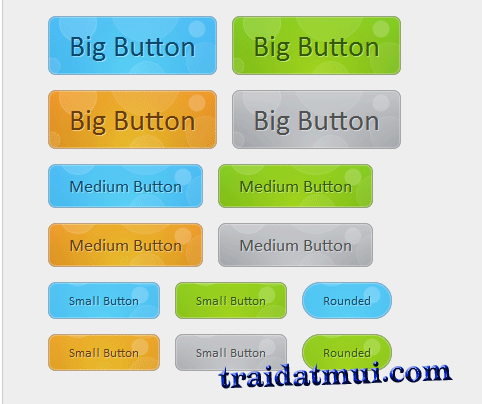
0 nhận xét:
Đăng nhận xét