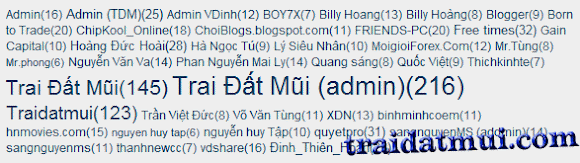
» Bắt đầu thủ thuật
1. Đăng nhập vào tài khoản Blogger
2. Vào phần thiết kế (Design)
3. Thêm 1 HTML/Javascript và thêm vào code bên dưới
<style>
.topcommentors_cloud {padding:8px;border:2px solid #ccc;background:#eee;width:350px;}
.topcommentors_cloud a{color:#023d5c;}
.topcommentors_cloud a:hover{color:#666;}
</style>
<div class="topcommentors_cloud">
<script type="text/javascript">
function cCloud(feed) {
max = 0;
min = 10000;
//finding highest and lowest count
for (i=0;i<feed.count;i++)
{
ccCount = feed.value.items[i].commentcount * 1;
if (ccCount > max)
{
max = ccCount;
}
if (ccCount < min)
{
min = ccCount;
} }
ccCountD = "";
display = "";
for (j=0;j<feed.count;j++)
{
ccdiff = feed.value.items[j].commentcount - min;
ccFontsize = 80 + (ccdiff * 100) / (max - min) + "%";
ccUrl = "'" + feed.value.items[j].authorurl + "'";
ccCountD = "(" + feed.value.items[j].commentcount + ")";
ccName = feed.value.items[j].title + ccCountD;
ccLName = "<a style='font-size:" + ccFontsize + "' href=" + ccUrl + " target='_blank'>" + ccName + "</a>";
display = display + ccLName + " ";
}
document.write(display);
}
document.write("<script src=\"http://pipes.yahoo.com/pipes/pipe.run?YourBlogUrl=http://sauciu.blogspot.com&Exclusions=Anonymous,Greenlava&ShowHowMany=25&Order=alphabet&_callback=cCloud&_id=c57989056c453fead48afbbb0a0ea8b9&_render=json\"><\/script>");
</script></div>
.topcommentors_cloud {padding:8px;border:2px solid #ccc;background:#eee;width:350px;}
.topcommentors_cloud a{color:#023d5c;}
.topcommentors_cloud a:hover{color:#666;}
</style>
<div class="topcommentors_cloud">
<script type="text/javascript">
function cCloud(feed) {
max = 0;
min = 10000;
//finding highest and lowest count
for (i=0;i<feed.count;i++)
{
ccCount = feed.value.items[i].commentcount * 1;
if (ccCount > max)
{
max = ccCount;
}
if (ccCount < min)
{
min = ccCount;
} }
ccCountD = "";
display = "";
for (j=0;j<feed.count;j++)
{
ccdiff = feed.value.items[j].commentcount - min;
ccFontsize = 80 + (ccdiff * 100) / (max - min) + "%";
ccUrl = "'" + feed.value.items[j].authorurl + "'";
ccCountD = "(" + feed.value.items[j].commentcount + ")";
ccName = feed.value.items[j].title + ccCountD;
ccLName = "<a style='font-size:" + ccFontsize + "' href=" + ccUrl + " target='_blank'>" + ccName + "</a>";
display = display + ccLName + " ";
}
document.write(display);
}
document.write("<script src=\"http://pipes.yahoo.com/pipes/pipe.run?YourBlogUrl=http://sauciu.blogspot.com&Exclusions=Anonymous,Greenlava&ShowHowMany=25&Order=alphabet&_callback=cCloud&_id=c57989056c453fead48afbbb0a0ea8b9&_render=json\"><\/script>");
</script></div>
Bạn thay (http://sauciu.blogspot.com) thành địa chỉ blog của bạn và thay (25) thành số người comment bạn muốn hiển thị trong tiện ích.
4. Save tiện ích lại là xong
Chúc bạn thành công
Tham khảo bloggersentral.com

0 nhận xét:
Đăng nhận xét